Paper & Pencil by fiftythree - App Seminar Review

It’s 2016. Nowadays, it’s often easier to take notes with insert fav note taking app rather than lugging your notebook and stationery around. For the obstinate people, 53 Inc. has presented a delightful alternative to both our traditional media (actual pen and paper) and our laptops.
Huh Paper & Pencil?
Just to recap, Paper is a free iOS drawing app that provides a canvas and a selection of virtual stationery for you to do everything from note-taking to sketching, while Pencil is a odd-shaped stylus for the iPad.
Pencil for Painters, Paper for Professionals
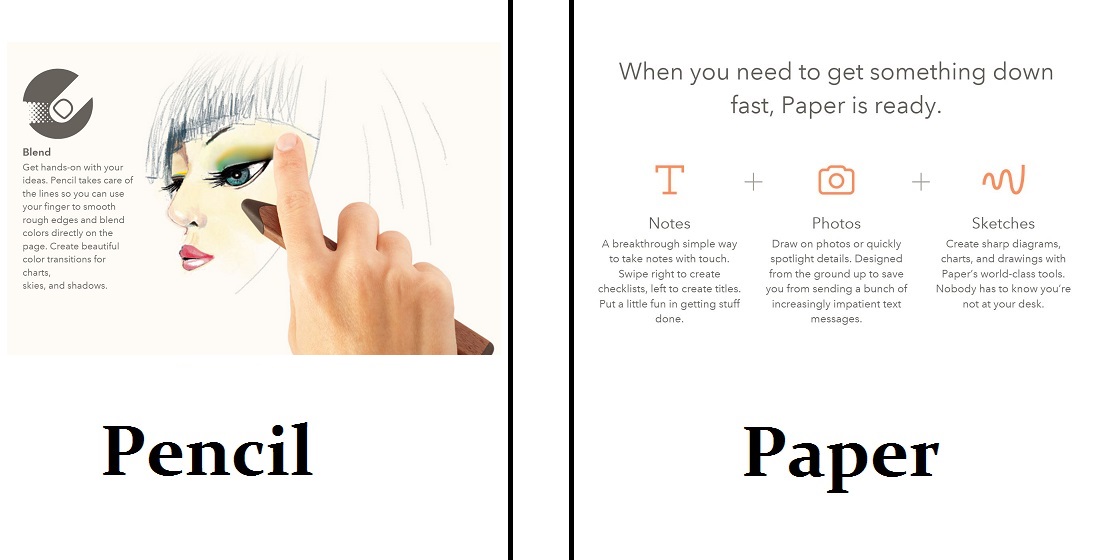
The Pencil landing page highlights 4 key features:
- Surface Pressure detection
- Eraser on the other end
- Blending colors with your finger
- Palm rejection
With the exception of the color-blending feature, the rest are useful features for most everyone, and not just artists. Despite this, pretty pieces of art are used to exemplify each of these 4 features.
In contrast, Paper plays up its productivity features, and seems to be appealing to the professional crowd who would use the app for taking notes, annotating photos or creating high-quality sketches.
This seems kinda weird given the way 53 Inc. has built an entire community around sharing their sketches on Paper via Mix. With a strong community of artists using Paper, does it really make sense for them to be targeting the professional crowd?
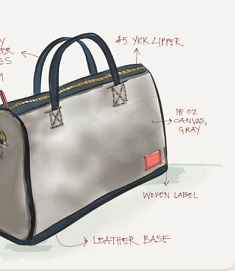
The Big Bad Apple Pencil
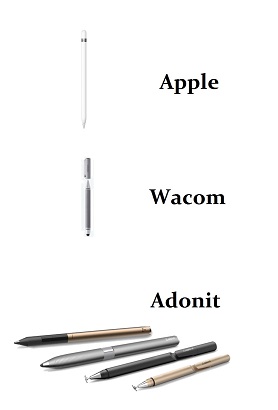 As mentioned by the presenting team, the Apple Pencil seems to be the biggest competitor to Pencil. But let’s not forget about Wacom and Adonit, both of which seem to be pretty big competitors as well.
As mentioned by the presenting team, the Apple Pencil seems to be the biggest competitor to Pencil. But let’s not forget about Wacom and Adonit, both of which seem to be pretty big competitors as well.
However, even while keeping an eye out for these competitors, Pencil’s doesn’t appear that precarious. For one, the styluses (or styli) from these so-called competitors look pretty lame compared to Pencil, which comes in premium-grade walnut.
Aside from its dashing good looks, the Pencil is likely to benefit from the popularity of Paper, as well of the community of artists on Mix. As for the Apple Pencil, not only is it much more expensive at US$99, it can only be used for on the iPad Pro. At least 53 doesn’t have to worry about losing its iPad-toting customers.
In this case, I think it was a pretty good decision on their part to differentiate themselves with an odd-shaped stylus, with a duh name like Pencil. They were also able to capitalize on their existing app, Paper, and successfully built a product to complement it. Note that Wacom also has its own app, Bamboo Paper, but it’s far inferior to 53’s Paper (based on my cursory review).
So how are they making money?
In the past, you had to pay to unlock the full functionality of Paper, but now the app and all features are available for free. Pencil costs US$60 for the Walnut version, and US$50 for the less cool metallic versions. There was also a period of time when they partnered with Moleskin to help artists get their work printed (at exorbidant prices), but that service was also discontinued.
So…it looks like they’re currently just surviving off Pencil sales, and whatever VC money they’ve raised ($30m in Series B funding).
Ending Comments
53 seems to have built a pretty good ecosystem. Their products complement each other very well, but at the same time are fully funtional without each other. For example, Paper works well with Pencil, but also works great with your finger. Pencil might be built for Paper, but with the release of the Pencil SDK, it also works well with OneNote, Adobe Illustrator Draw, Autodesk’s Sketchbook and a host of other apps.
I’m also very impressed with how they successfully built a vibrant community around their products, connecting their users and allowing them to show off their work to others, thereby serving as a marketing mechanism as well. (Mix actually allows you to connect your social accounts.)
What a great example of marrying software, hardware and social networks!